Convert Jest Tests to TypeScript
Date: 22 Dec 2022 | Reading Time: 2 minutes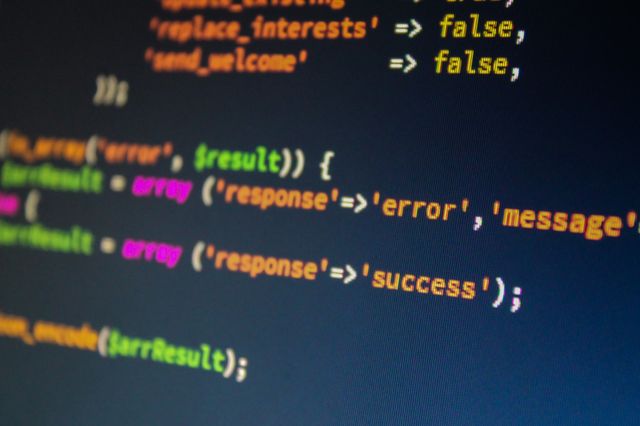
This post will show you how to convert your existing unit tests written in Jest from JavaScript to TypeScript using ts-jest. It assumes you already have a working Nodejs project with tests written and Jest and TypeScript installed.
Install Necessary Packages
Install ts-jest, ts-node, and @types/jest as development dependencies in your Nodejs project.
npm install --save-dev ts-jest ts-node @types/jestConfigure TypeScript
Add Node and Jest to the types property in your TypeScript configuration file.
// ./tsconfig.json
{
"compilerOptions": {
"types": ["node", "jest"],
// Lots of other things...
},
}If you haven't already, you probably also want to exclude your test files from being transpiled by TypeScript alongside your distributable production code.
Add the exclude option to your tsconfig.json root config. It does not go under compilerOptions. You can exclude entire directories or pattern match files if your tests are co-located with your code.
// ./tsconfig.json
{
"compilerOptions": {}, // Most of your TypeScript options are here.
"exclude": ["./tests", "**/*.test.*"]
}
Configure ts-jest
If you use the npx ts-jest config:init wizard it will write a default config to ./jest.config.js. Don't do this. It leaves you with a .js file hanging around in your project simply for the Jest config.
Manually create a jest.config.ts (note the .ts extension) file with the below configuration.
// ./jest.config.ts
import type { Config } from '@jest/types'
const config: Config.InitialOptions = {
preset: 'ts-jest',
testEnvironment: 'node',
testPathIgnorePatterns: [".d.ts", ".js"],
verbose: true,
}
export default configCheck Your Test Command Script
If you were previously running tsc && jest to build your code before running the unit tests you can now skip the build step. Now, you can just directly run Jest against your .ts files and save a bunch of time on each test cycle. Winning!
// ./package.json example
"scripts": {
"build": "tsc",
// "test": "tsc && jest", <-- No more build before testing
"test": "jest",
}Run Tests
You should now be able to run npm test at the command line to successfully run your Jest unit tests, just like before.
Tests Running Twice?
Are you seeing your Test Suites run twice? This will only be a problem if you have not excluded your test files from being transpiled by TypeScript as noted above. Otherwise, Jest will find both *.test.ts and *.test.js files and run them both. You can avoid this duplication at this point by adding the .js file extension to testPathIgnorePatterns in your jest.config.ts file as seen above.
Happy Testing!
Sources
Swizec - How to configure Jest with TypeScript
ts-jest Documentation
- Next: Quickly Install Firebase Local Emulators
- Previous: Mac Terminal Upgrade